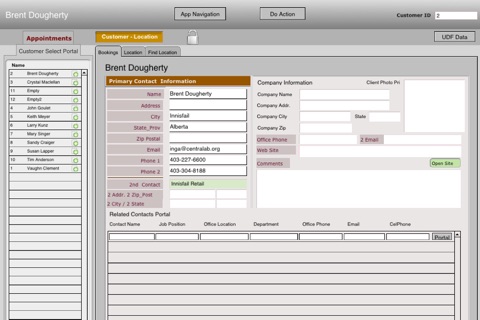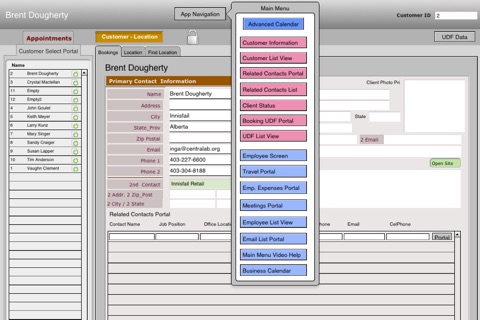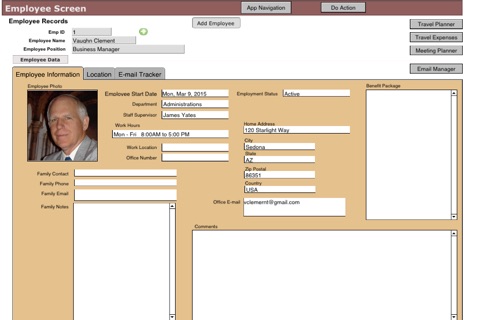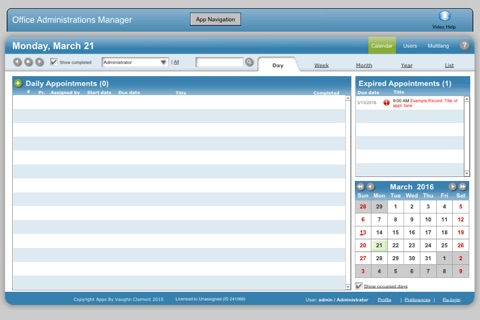
This is a new application that was designed for companies to enhance their CRM Client Relationship Management.
This database application Office Administration Manager can be used on a mobile device like the iPad and iPhone. It may be used by one or more individuals in the office to enhance the CRM management.
As a mobile database, this application allows the database user to move around the office, and engage employees to update CRM statuses.
- This application can be used to acquire individual company contacts. The main customer information has a primary and secondary contact, and a portal where you can have as many related contacts for that company as required. This includes all the supporting information about each individual. It also includes an image if you want to add a photo of each contact or related contact.
- Each client record includes a UDF portal for "user-defined fields". This allows the user to create additional data fields with a title field for optional input for the database that does not include other required fields.
- The application includes an advanced calendar for documenting all types of appointments for clients were employee interaction is required.
- An additional calendar for the business itself is used for interoffice scheduling of meetings for company employees.
- The second half of the application is for company employees information. The concept for employee management of CRM is that one individual, either a receptionist or an office manager can do the following:
When new or current clients contact your company, you first document the contact information for that client.
Next you would define who is responsible for managing the client contact in the future.
Each employee record includes the following popover portals on the main record;
- the employee travel portal
- the employee expense portal
- the employee meeting portal
- the email tracking portal
The individual portals above are used to manage, schedule, and document individual employee interaction with clients. As a receptionist receives client contact information either by email or phone, that person would document client needs and requirements related to the employee that needs to provide CRM support. The office manager can utilize the built-in email to send the required information to the employee for CRM support. In addition the application has an email tracker screen and portal that is used to document the employees CRM response.
- The email tracker captures the following information:
Each contact has its own portal record to include the following fields.
The contact date
The sent by person who sent the email to the employee
The email name/title
The email status
The purpose of the email
The answer back status of the email
Email notes from the employee
In the past receptionist or office manager would jot down a client contact request and put it in the inbox of the employee on their desk. Im sure that you have had this happen to you in the past where, you missed a contact request because people put other things on top of the request in your incoming mail basket.
In todays modern mobile office, contact requests need to get to the employees immediately. Employees who are carrying mobile devices can receive email messages no matter where they are in the world. For better CRM support, a secretary for that employee could be the office administrator to carry out the CRM support. It really depends on the organizational requirements of the company how this database could be implemented. It could be at the company level, the department level, or at the individual secretary for that employee. Individual managers could also use this application for the employees within the department.
If you would like a live demonstration online of this application, contact the developer by clicking on the developer support link on the iTunes detail application description. This application comes with free technical support.